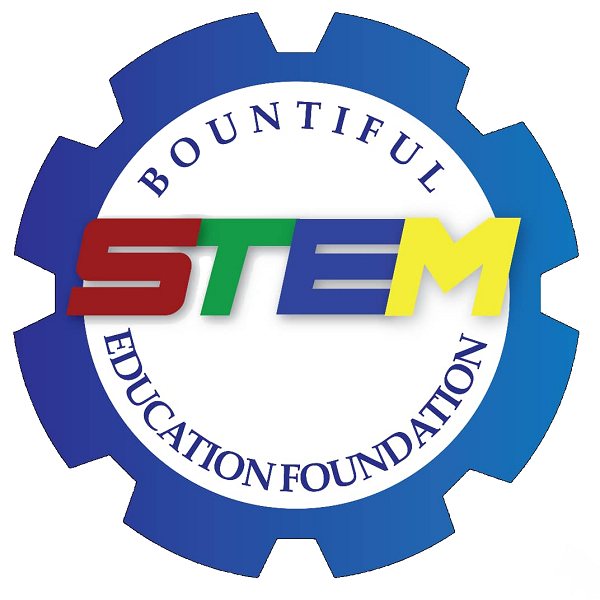Implementing micro-targeted personalization in email marketing is a nuanced endeavor that goes beyond basic segmentation. While Tier 2 content introduces the foundational concepts of creating granular segments and leveraging customer data, this deep-dive explores the specific, actionable techniques that enable marketers to craft highly precise, dynamic email experiences. By focusing on how to set up data-driven personalization logic, design adaptable templates, and troubleshoot common pitfalls, this article provides the detailed guidance needed to elevate your email strategy from segmented to truly personalized.
Table of Contents
- 1. Understanding Data Segmentation for Micro-Targeted Personalization
- 2. Crafting Highly Specific Audience Segments
- 3. Developing Dynamic Content Templates for Micro-Targeting
- 4. Implementing Precise Personalization Logic
- 5. Practical Step-by-Step Guide to Deploying Micro-Targeted Campaigns
- 6. Common Pitfalls and How to Avoid Them
- 7. Case Study: Successful Micro-Targeted Email Personalization in Action
- 8. Reinforcing the Value of Deep Micro-Targeting in Broader Email Strategy
1. Understanding Data Segmentation for Micro-Targeted Personalization
a) Identifying Key Customer Attributes (Demographics, Behavior, Preferences)
Begin by conducting a comprehensive data audit of your existing customer data sources. Extract key attributes such as age, gender, location, purchase frequency, average order value, and product preferences. Use SQL queries or data visualization tools to identify patterns. For example, segment customers based on recency, frequency, and monetary (RFM) metrics to pinpoint high-value, engaged users versus dormant ones. Ensure that each attribute is structured for easy integration into your segmentation models.
b) Creating Granular Segmentation Models (Cluster Analysis, RFM Segmentation)
Apply unsupervised learning techniques such as K-means clustering on your customer attributes to discover natural groupings. For instance, cluster customers based on behavioral features like browsing time, cart abandonment rates, and responsiveness to previous campaigns. Complement this with RFM segmentation, which ranks customers on recency, frequency, and monetary value, then segments into tiers (e.g., Top 10%, Mid 50%, Low 40%). Use tools like Python (scikit-learn) or dedicated analytics platforms to automate this process, ensuring your segments are both data-driven and actionable.
c) Integrating Data Sources (CRM, Website Analytics, Purchase History)
Consolidate data from multiple touchpoints into a unified customer view. Use APIs or ETL (Extract, Transform, Load) pipelines to sync CRM data, website analytics (via Google Analytics, Mixpanel), and purchase history. Implement customer data platforms (CDPs) like Segment or Treasure Data for seamless integration. For example, map website behaviors such as page visits and time-on-site with purchase data to enrich your segmentation models, enabling more precise targeting based on real-time activity.
d) Ensuring Data Accuracy and Freshness for Precise Targeting
Schedule regular data refreshes—daily or hourly depending on your campaign cadence. Set up automated data validation checks to flag anomalies or outdated information. Use timestamp tracking to ensure segments reflect the most recent customer actions. For example, if a customer’s browsing behavior indicates high intent, but the data isn’t recent, your personalization may be irrelevant. Invest in data governance practices to maintain high-quality, GDPR-compliant data.
2. Crafting Highly Specific Audience Segments
a) Defining Micro-Segments Based on Behavioral Triggers
Identify specific actions or events that signal intent—such as abandoned carts, repeated site visits, or content downloads. Create segments like “Users who viewed product X three times in 24 hours but didn’t purchase,” which allows you to target with tailored offers or reminders. Use your email platform’s automation triggers to dynamically add users to these segments as behaviors occur.
b) Using Predictive Analytics to Identify Intent and Future Actions
Leverage machine learning models trained on historical data to score customers’ likelihood to convert or churn. For example, use logistic regression or gradient boosting algorithms to predict purchase probability within the next 7 days. Integrate these scores into your segmentation logic, creating groups like “High intent” vs. “Low intent,” which inform personalized messaging strategies. Platforms like Salesforce Einstein or Adobe Sensei facilitate building these predictive models without extensive coding.
c) Segmenting by Lifecycle Stage and Engagement Level
Define clear lifecycle stages: new subscriber, engaged user, repeat buyer, lapsed customer. Use engagement metrics such as email open rates, click-through rates, and website activity to assign users dynamically. For example, create a segment for users who haven’t opened an email in 30 days but have made a purchase in the past, triggering re-engagement campaigns tailored to their history.
d) Validating Segment Effectiveness Through A/B Testing
Test different segment definitions to refine your targeting. For example, compare engagement rates between a segment based solely on purchase recency versus one that combines behavior and predictive scores. Use statistically significant sample sizes and track key metrics—clicks, conversions, revenue—to determine which segments yield the best ROI. Continually iterate to optimize segmentation criteria based on real-world performance data.
3. Developing Dynamic Content Templates for Micro-Targeting
a) Designing Modular Email Components for Personalization
Create reusable blocks—such as personalized greetings, product recommendations, or loyalty offers—that can be assembled dynamically based on segment data. Use email builders like Mailchimp’s Content Blocks or HubSpot’s Design Manager to craft drag-and-drop modules. For example, a product recommendation block can pull in top-purchased items for high-value segments, while a different set showcases new arrivals for recent subscribers.
b) Implementing Conditional Content Blocks Based on Segment Data
Use your email platform’s conditional logic features—such as Mailchimp’s Conditional Merge Tags or HubSpot’s Personalization Tokens—to show or hide content blocks. For example, if the segment is “VIP Customers,” display an exclusive discount; if “New Subscribers,” highlight onboarding content. Define rules based on attributes like location, recent activity, or predictive scores, ensuring each recipient receives content that resonates specifically with their profile.
c) Automating Content Variations Using Email Marketing Platforms
Set up automation workflows that trigger personalized email variants based on real-time data updates. For instance, an abandoned cart email can dynamically insert product images and prices aligned with the customer’s browsing history. Platforms like HubSpot, Marketo, or Klaviyo support dynamic content features that can be configured with rules or API calls, enabling scalable personalization at scale.
d) Personalizing Calls-to-Action for Different Micro-Segments
Craft CTAs that reflect segment-specific interests or behaviors. For example, for high-value customers, use “Claim Your Exclusive Offer,” while for new visitors, use “Discover Your Perfect Fit.” Use personalization tokens to insert recipient names or recent activity, such as <%= FirstName %>. Test different wording and placement to optimize click-through and conversion rates.
4. Implementing Precise Personalization Logic
a) Setting Up Data-Driven Rules in Automation Workflows
Define rules within your marketing platform’s automation engine. For example, in Klaviyo, create a flow that triggers when a customer’s RFM score exceeds a threshold, then sends tailored content. Use if/then conditions based on attributes like location, purchase history, or predictive scores. Document these rules meticulously to maintain clarity and ease of updates.
b) Using Customer Attributes to Trigger Specific Email Paths
Implement multi-path workflows that branch based on customer data. For example, if a user’s location is “California,” send them localized content; if their last purchase was “outdoor gear,” prioritize product recommendations in that category. Use dynamic variables and custom attributes to personalize each path, ensuring relevance at every touchpoint.
c) Handling Multiple Data Points for Multi-Faceted Personalization
Combine data points such as location, time zone, device type, and browsing behavior to craft complex personalization rules. For example, send a nighttime promotion to users in the same time zone, featuring products they’ve viewed recently. Use scripting or custom code snippets within your platform to evaluate multiple conditions simultaneously, minimizing irrelevant messaging.
d) Testing and Refining Logic to Minimize Errors and Irrelevancies
Set up rigorous A/B testing for your personalization rules. For example, test different conditional logic structures to see which yields higher engagement. Monitor metrics like bounce rate, unsubscribe rate, and conversion rate to identify over-personalization or mis-targeting. Regularly review your data rules and update them based on changing customer behaviors or new data insights.
5. Practical Step-by-Step Guide to Deploying Micro-Targeted Campaigns
- Data Collection and Segmentation Setup: Conduct an initial audit of your data sources, then implement data integration pipelines. Use platforms like Segment or custom ETL scripts to ensure real-time data updates. Define your primary segmentation criteria based on the previous sections.
- Create and Upload Dynamic Content Templates: Design modular email templates with conditional blocks, ensuring they’re compatible with your ESP’s dynamic content features. Test each variation thoroughly before deployment.
- Configure Automation Sequences with Personalization Triggers: Map customer journeys, setting triggers for each segment or behavior. Use multi-condition rules to ensure precise targeting, and automate the sending process.
- Launch Pilot Campaigns and Collect Performance Metrics: Start with small, controlled segments. Track engagement metrics closely, and gather qualitative feedback. Use this data to iterate on your segmentation, content, and logic.